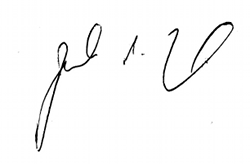About the developer



Hi,
I'm a sport lover like you and if you downloaded this app you probably dedicate time (and energy!) to training. I have been fortunate to have found a synergy between two of my passions; work (software development) and sport (triathlon). This app is the result of that union.
Being a technophile and loving every new gadget (as you, an iPhone/iPad owner, must be too), I've been training with heart rate monitors, foot pods, cadence and speed sensors since I can remember. I'm not a fanatic about my data (although many are), but I do glance at my daily progress, as well as weekly and monthly totals to get an idea about my level of training, where I have gone and where I should be. I've tried many different software products and there are many good products to be found.
I thought it would be neat to have a training log that I carry with me wherever I go. My goal was to have something easy to use, an intuitive interface with a lot of summary information immediately accessibile without creating reports and going through many screens. Hopefully I've accomplished this but I am sure that there is something that you would like or something I've missed. If there is something I missed or got wrong, write me at jon@logmytraining.info. I give my guarantee that although the app may not be perfect, I will do my best to fix any problems that you find.
I hope you find this program useful in keeping abreast in your training and obtaining your dreams.
November 2011
I've been back to work on the app and after a conference for Apple Developers and a lot of excellent input from you, a lot of changes have been made. We've changed the look and feel of the app as well as adding a lot of neat, new functionality. Now the app behaves a lot closer to the way standard Apple apps are supposed to work, such as dialogs sliding up and down and not flipping into view, but we've made some other very significant changes.
We've changed the name! "LogMyTraining" in the app store and the abbreviated "MyTraining" on your device. The name is much more representative of what the app does and it sure is a lot easier to remember.
It's been a thumbs-down for the old "timeNav". So now the fast forward and fast backwards buttons go forward and backwards one year instead of three months. And if you want to jump to any particular month, just tap on the month/year in the calendar and you get a new dialog which lets you select where you want to go on the calendar.
If you wanted to see month totals when a particular day was selected you had to tap on the month. Now you just have to tap on the day which was selected and it is no longer selected and month totals show. It's as you would expect.
The user's name, used to select a different calendar to view, isn't on the calendar anymore. Now there's a button on the bottom which lets you select which user you want to use. Settings no longer brings you up a list of users, but just the settings for the current user.
No longer do you have to chose between the pre-fixed combinations of what to display on the calendar. You now have a series of buttons on the top that lets you choose exactly what you want to see (Time, Distance, Speed/Pace, kCalories, Climb and activity name).
Garmin connect users now get their maps (you have to download you data again)
And for Twitter users, if you have iOS 5 installed on your device, you can now Tweet your achievements.
We also export and import all of your data in CSV format. We have developed a SportTracks plugin which takes advantage of this new CSV import and connects directly to the app to transfer your SportTracks activities. You can also import .tcx and .csv files (our format) directly from an email message attachment as well as from many different apps which have the "Open In" feature such as various FTP iPhone/iPad apps.
September 2011
Time has gone by and I've been working on a new app geared at swim and track coaches which gives them the ability to time multiple athletes in training and races using their iPhones and iPads (the app is called MultiChrono Interval Stopwatch and can be found here at www.multichrono.info). The app will also be included in a "coaches" version of the HRM Training Log.
This new app has taken time away from enhancing the HRM Training Log, but the work was well worth it as a lot of the code is shared between the apps, so that enhancements made on one app may apply to the other. More significant changes are on their way. As always, you the user, are vital to the success of this app.
I thank all of you who have written to me and continue to write to me with your comments and criticisms and please keep writing!
February 2011
It's been about 9 months since version 1.1 and I've had a lot of positive response from all of you. Many, many compliments
(and yes, to be honest, even two refund requests.. they didn't own a HRM). There have been many requests for enhancements and
some of you have found bugs in the app. I've tried to respond to as many of you as possible; not only in words but in putting in the
things you want. This is your app. If some things have not yet got in, I ask for your patience. The app is alive, breathing and
changing. Thanks again to all of you who have purchased the app and have found it useful.
Jon