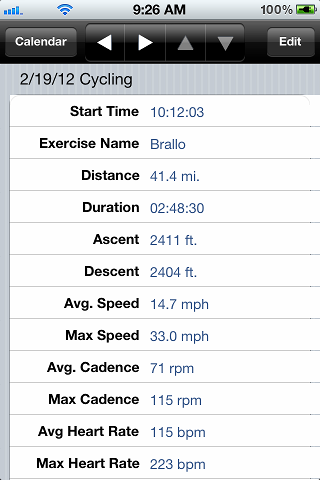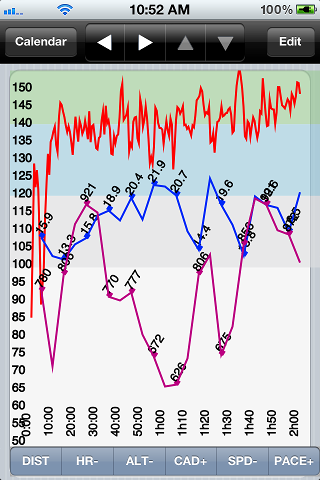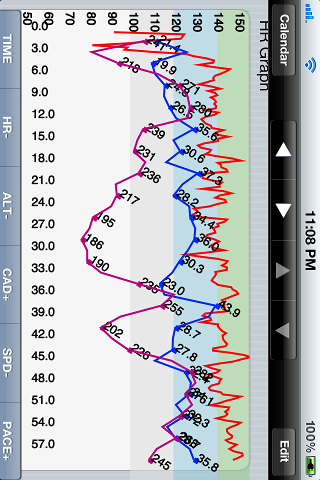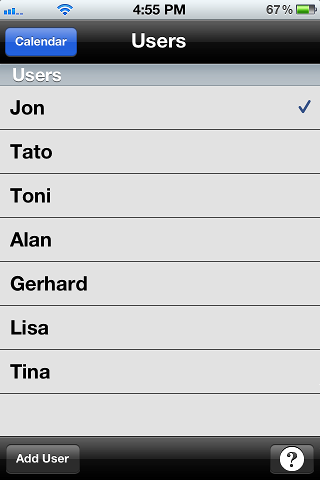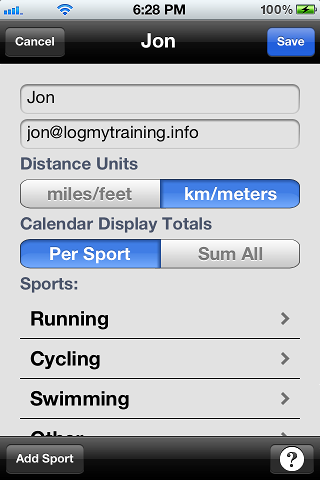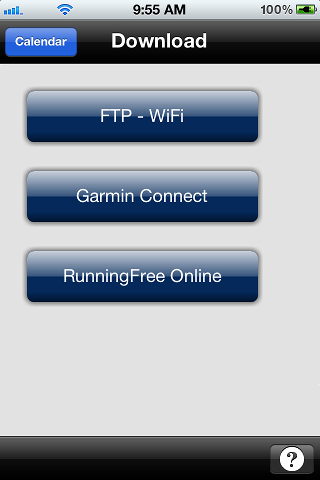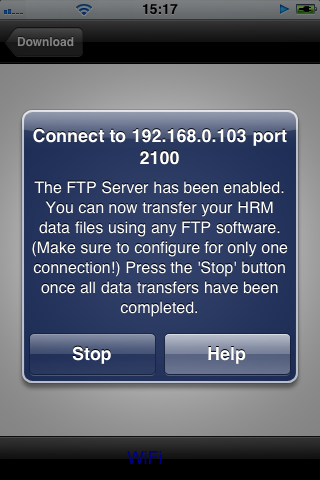LogMyTraining
Designed by a triathlete for triathletes, runners, bikers, and swimmers.
LogMyTraining lets you transfer your training data (Polar Protrainer, Polar Precision Performance, Garmin Training Center History and SportTracks), saved on your PC or Mac, to your iPhone or iPad, allowing you to view daily, weekly and monthly information in a very simple manner.
NEW FEATURES
- Modify activities directly on your iPhone and iPad.
- Now compatible with Poolmate Pro watches.
FEATURES
- Runs both on iPhone and iPad
- The main screen displays a calendar and a list of activities.
- Calendar with daily/weekly totals, daily/weekly totals, summarizing daily distances, times, ascent, speed, calories and name.
- Information is color-coded.
- Activity lists shows statistics for day/week/month.
- Can email summary and detailed spreadsheets of daily, weekly and monthly activities.
- Data can be backed up and analyzed with spreadsheet software using our ".csv" format.
- New! Export and Import gpx and tcx files via FTP and "Open..In".
- Can Tweet daily, weekly, monthly summaries (iOS 5 only).
- Detailed view of the activity shows some extra summary info (if available) such as Cadence, Ascent, Heart Rate, Max and Average Speeds and Paces.
- Heart Rate, Speed, Pace, Cadence and Altitude data (if available) can be displayed in a graph
- Create different user profiles. Coaches can keep track of different athletes.
- Extensive Help screens.
- Can customize sport names and aliases.
What LogMyTraining doesn't do
- It does not record training sessions.
- ou cannot modify or create new activities but you can do this using a ".csv" file.
- You can only see maps if you are using Garmin Connect and have downloaded activities with this version of the app.
What you must have to use LogMyTraining
- You can transfer data from Polar ProTrainer(.hrm/.pdd), Garmin Training Center (.tcx), Garmin Connect, SportTracks (.fitlog), RunningFree Online.
- You can also import/export data in our ".csv" format (see http://www.logmytraining.net/csv.html).
- Either an FTP program and files of the type above or an account with Garmin Connect, RunningFree Online.
In order to transfer data via FTP you have to have a WiFI connection between your iPhone/iPad and your PC/Mac. You should be able to:
- Connect the iPhone/iPad in the same WiFi network where your PC/Mac is connected and not have a firewall on port 2100.
- or have a Mac/PC which has WiFi (you can create your own ad-hoc WiFi network without having a WiFi router/network).
- or be able to connect on your cellular data network with a public IP address.
- You can verify this by going to the "whatismyip.com" using Safari on your device.
- If the IP address does not begin with "10." , "172." or "192." then most likely you have a public IP address. Note: This connection will be much slower than a WiFi connection.