Change History
![]()
Changes to the app as it evolves are listed here. We try to explain the major changes, enhancements and fixes were made to the app in every new release. A list of the changes is on the right of this page; click on the links to see detailed information. You are encouraged to try the new features and fixes and let us know if problems persist or for any other question or complaint.
Version 3.5
Enhancements
- We've redone the toolbar.

- You can now email activities in ".csv" format (spreadsheet). Daily, weekly or monthly details and summaries.
- Incremented the number of users from 25 to 100.
- Incremented the number of activities per day from 10 to 25 (yes, some people have asked for more than 10!)
Garmin
- The username and password when configuring Garmin Connect are now saved even if you dismiss the keyboard.
- Display graphs and summary data from ".tcx" files which don't contain summary data.
- Calculate average HR, max HR and max speed from ".tcx" files.
- If no activity name associated with a ".tcx" file, we use the name of the file.
- Added cadence and descent summary values from Garmin Connect.
SportTracks
- We calculate average HR, max HR, max speed and max altitude from the SportTracks ".fitlog" file
Version 2.4
Version 2.4 contains some features you have asked for as well as some bug-fixes you have found.
Enhancements
- Activity deletion is now possible. (Note: if you use FTP the activity will reappear if you copy it again, instead with Garmin Connect and RuuningFree the activity will ONLY reappear if you use "Download All Activities".)
- Notes and descriptions are now displayed for Polar and SportTracks Users (note: you must reload your data to see them).
- Calendar display settings are saved on exit (distance/time/ascent/calories choice).
- Added a new calendar display setting allowing to see totals of all sports for each day instead of totals for each sport.
- In Landscape mode and on the iPad the heart-rate average is now displayed for each lap.
Fixes
- Fixed some of the settings pages for better viewing in landscape and on iPad.
- Fixed missing last lap in Lap Times.
- The "Today" button in the timeNav now works properly if you have left the app running (even in background) for more than a day.
- Fixed a problem with laps downloaded from Garmin Connect.
- The heart-rate graph is now displayed even if there is no speed data.
- The heart-rate graph is displayed more accurately.
- For SportTracks Users: added power, calculate time and distance even if removed by plug-ins, and fixed calories being doubled. Must reload data.
- For Garmin Connect Users: the password is now obscured.
Version 2.1
Version 2.1 brings us the first iPad version as well as many enhancements to the user interface, both in the main calendar view, as well as in the detailed view. You'll now see full support of landscape mode as well as a lot of new information in all views. We've also made loading of SportTracks and Garmin data much more faster. Below is a list of the major changes you will notice in this version.
User Interface
IPad Implementation
Enhancement: We now have a native iPad implementation of the app. Take a look at the screenshoots.
Landscape Calendar
Now the calendar rotates with the phone/pad/touch. Portrait view is the same as in previous versions, but in landscape (device rotated horizontally), we've removed the summary lines below
and tapping a day brings you directly to the detailed view for the first activity on that day.

Time Navigator
Enhancement:We wanted to make it easier for you to navigate through months and years of exercises, so we changed the "Today" button on the main calendar view to "TimeNav",
which brings up a toolbar on the bottom of the screen allowing you to quickly go back up to three years of data with just a few taps.

Calendar Totals
Enhancement:
On each day in the main calendar view, other than distance and time totals. we have now included totals for calories burnt and ascent (for all of you cyclists out there).


Detail View Navigation
Enhancement: From the detailed view not only can we navigate between activities on the same day, we can now jump between activities performed in the same month.
Depending on your training, you will find the four arrows left, right, up and down, (previous day, next day, previous activity on the same day, next activity on the same day)
at right-hand corner of the top toolbar.
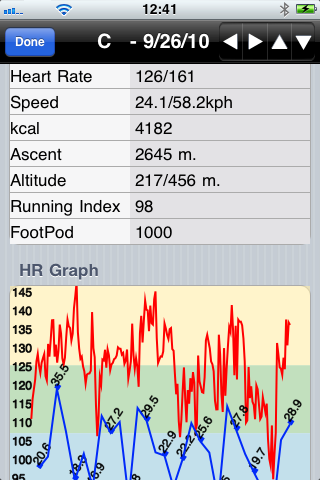
Enhanced Graphs
Enhancement:You wanted to see more information on the graphs, so we've added power, cadence, altitude (when available), as well as the possibilty to show and hide any graph and
to change between time and distance axes.
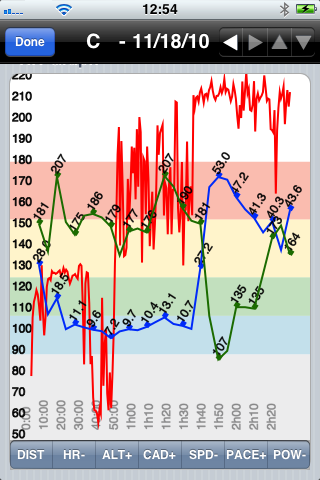
More Detailed Information
Enhancement:We've added more summary information to the detail view, including power, ascent, altitude and cadence.

Garmin and SportTracks
Quicker Downloads
Enhancement: We've speeded up the processing of .fitlog, .tcx files and download from Garmin Connect. Now you can transfer much larger files and the processing is much faster.
More Information
Enhancement:We've listened to user requests and are extracting more information, when available from Garmin and SportTracks files.
Version 1.3
Garmin Connect
Non-English language settings
Problem: The app was unexpectedly exiting during download of activities due to problems introduced in the 1.2 version when Garmin Conncect settings specified a language other than English.
Fix: This has been resolved in version 1.3
Memory problems
Problem: The app was unexpectedly exiting during download of activities on older devices or older systems with less memory available.
Fix: This has been resolved in version 1.3 by a better utilization of memory.
Version 1.2
Garmin Connect
Crashing
Problem: There have been some app crashes when downloading many activities from Garmin Connect. The crash could happen while it is retrieving the list of activities or while the downloading of single activities.
Fix: We had some problems due to running out of memory which was causing the crash. This has been eliminated and hopefully we have weeded out the problem of crashing due to memory.
Performance
Problem: Download of activity list was slow and the "cancel" and "info" buttons were not responsive. Download of activities was also slow.
Fix: We've speeded up everything almost as fast as we could. Download of the activity list is now super-fast.
During the download phases we now display the date and time of the current activity being processed.
The "Cancel" and "Info" buttons are now responsive during all phases.
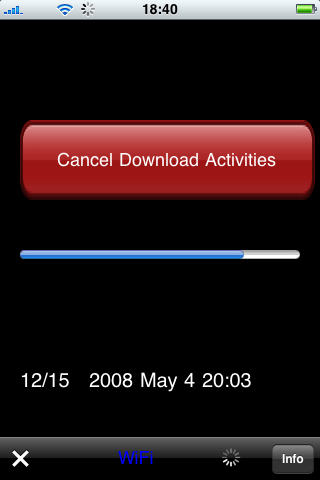
Incorrect time and dates
Problem: Activities were displayed with the time and date "neutralized" to GMT. So that if you ran at 8PM in New York on Jan 1st, it would appear as you really ran at 1AM on Jan 2nd (since this is the corresponding time in GMT).
Fix: The time should appear as it is displayed on the Garmin Connect activity list.
Now use original Activity names
Problem: Activity names were converted to standard Garmin Activity Names: Running, Cycling, Swimming, Other
Enhancement: We now try to see if the actual activity name listed in the activity list is either an alias or sport name in LogMyTraining's settings for the current user. If so this sport is used, otherwise we use the "standard" name.
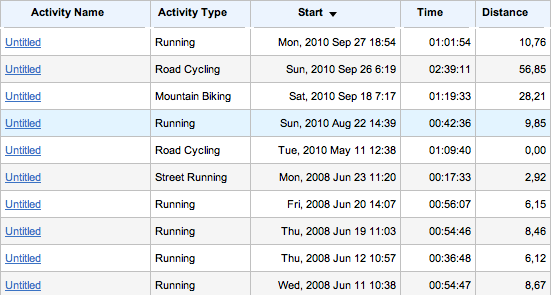
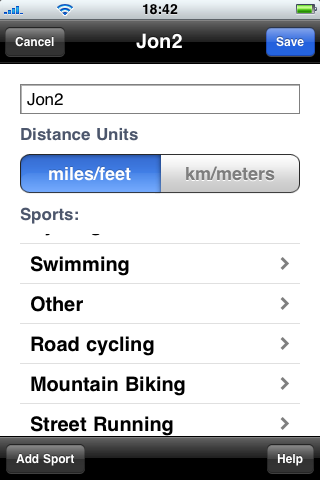 |
 |
Additional summary info included
Enhancement: We've added extra summary fnfo such as cadence, HR and elevation, to the detail page (if available).

Can reload all Garmin data
Enhancement: Added a second download button for Garmin Connect which allows you to download all of the activities even if they have been previously downloaded. Normally only activities which haven't been downloaded previously are downloaded again. This is useful if you have changed the activity manually or you have changed your sports categories and would like to have the new sports recognized.
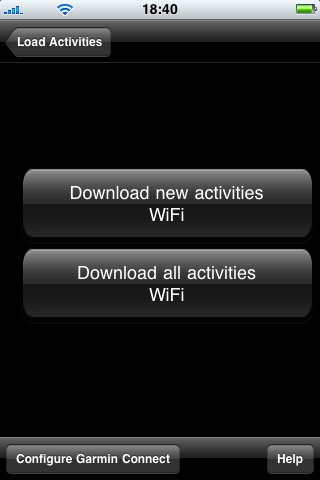
Sports automatically given English aliases
Problem: Sports when using Garmin Connect with a language different than English might not be categorized properly.
Fix: Downloading from Garmin Connect, the activity type is in English. If the user on the app was created in a language different than English, in some cases the alias in English is not automatically added, and the sport was not categorized properly. Now all sports are initialized with the English alias in the case the main sport name is not in English.
SportTracks
Distance/Time visibile even when no laps
Problem: In some cases SportTracks does not export lap information. In this case we were not calculating distance and time even though this information was available.
Fix: Summary information is now available even if laps are not present in SportTracks data.
Added calories, HR, elevation and cadence info
Enhancement: Summary information such as calories, HeartRate, elevation and cadence are now included in details from SportTracks activities.
Polar
Note on having custom sports with Polar
Note:
With the new fixes to the user-interface, displaying the top two/three sports in daily/weekly calendar entries and adding color-coding for all sports it is now easy to manually set up your LogMyTraining sports the same as your Polar setup.
Polar gives each sport a number starting with 1, for each sport. By default Running is 1, Biking is 2. Any other sports that you have start from there. Once you create a sport, the number doesn't change, even if you change it's order in the Polar preferences. The LogMyTraining Sports are also given a number starting from 1. So to have the same sport names in the app as in Polar you need just create the Sports (or name them), in the same order you have done with the Polar software.
User Interface
Calendar lists top sports
Problem: Totals for sports other than running, biking and swimming were not displayed on the calendar.
Fix The top two sports (most time) practiced on any one day are the two which will be displayed on the calendar. Weekly totals, the last column on the calendar, will display the top three sports practiced for that week.

Colors for other sports
Enhancement: Now have color-coded all sports, not only running, biking and swimming.
Scroll works correctly for Sports and Aliases
Problem: If you have customized your settings adding more people, sports or aliases, it was impossibile to scroll down to the last entries without having the list bounce back up, making it almost impossible to select those entires.
Fix: The lists now remain where you have positioned them.
Default units now set when adding a sport
Problem: When creating a new sport, now default units were set for the sport. If you have not set the units, graphs and speeds for the sport would not be properly created.
Fix: If no default unit for the sport is defined, kph or mph is used.
Next and Previous buttons fixed in detail view
Problem: When viewing detailed information for an activity, the next and previous arrow buttons didn't work correctly, possibily leading you to a non-existent detail. For example if you only did biking on one day and looked at the detail, the previous arrow in the detail would bring you to an empty display for running and then not allow you to go backwards or forwards.
Fix: This has been fixed. In addition, the arrows are only enabled if there actually is an activity before or after the current activity.













