Detail View
The detailed view contains much more information about your activities for a specific day. Depending on the information available, the detailed view contains different information. In the case of week and months, only distance, time and average speed/pace is displayed. If you are viewing activities for a single day, much more detail will be displayed if available.
The title bar in the detailed view contains various elements. The title is made up of an abbreviation of the sport followed by the activity date. You will find four arrow buttons on the title bar, which may be enabled/disabled based on the activities you have in your calendar. The left and right buttons lead you back/foward one day in the current month (they do not go beyond the month). The up/down arrows bring you to the previous/next activity on the same day.

The view may contain up to three sections. The first section is always present and contains various summary information,if available, such as distance, duration, average and max heart rate, average and max speed or pace, average and max cadence, ascent, Polar Running Index and Polar Footpod factor.
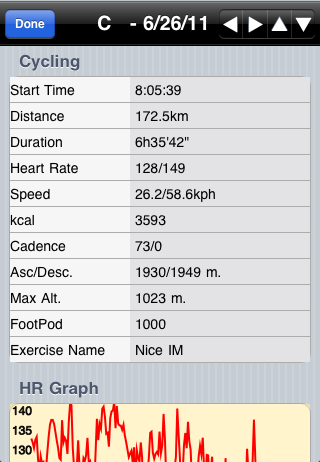
Summary Section
If your activity contained either heart rate, distance,speed, altitude, or power data, a graph will be displayed in the next section. As space is limited the graph attempts to synthesize your activity as best as possibile. If data present a heart rate graph will be displayed in red and a speed or pace graph (if data present) will be drawn in blue. Underneath the graph you will find various buttons depending on the data available for the activity. These allow you to change the bottom axis (time/distance) as well as the different graphs displayed (heart rate, speed, pace, altitude, power).
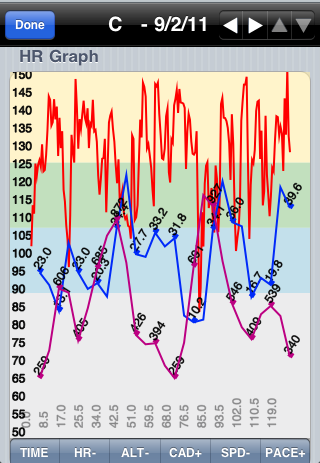
Heart Rate/Speed Graph
You can turn the iPhone around to see a larger version of the graph in landscape mode. The arrows are also present in landscape and can be used to switch between the different graphs for that day.
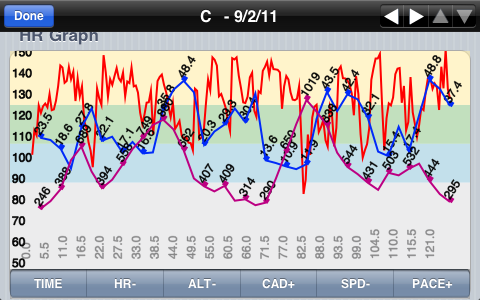
Landscape Graph
If lap data is present in your activity, they will be listed as a table in the last section. The table contains the cumulative distance, cumulative time, lap time, lap distance and pace or speed for the lap. Note: both auto laps and manual laps will be included. If there is enough space on the display, i.e. in landscape on the iPhone or on the iPad, the average heartrate for each lap will also be displayed (if available).
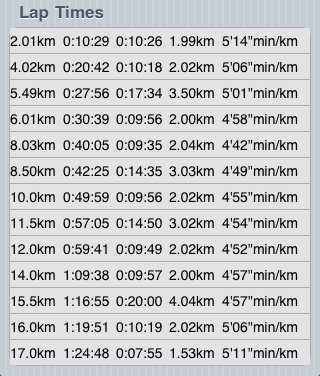
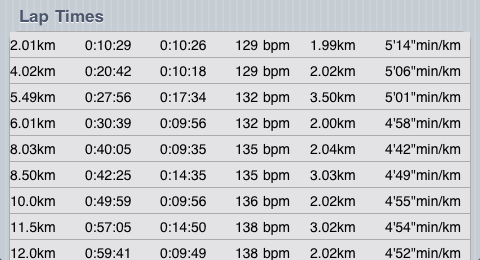
Lap Times Table













