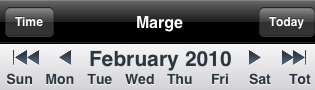Settings
This is where you can create, modify and delete user profiles. Tap on "Add User" to make a new profile and swipe from left to right to delete a profile (you will be asked to confirm).
Note: if you delete a profile all data associated with that profile will be lost (on the iPhone)
If you tap on a profile name you can personalize various aspects of the profile such as the name, the units used to display distances and speeds, and sports associated with this profile.
LogMyTraining lets you create up to 100 user profiles so that you can keep different training logs for different purposes; such as separating sports into different logs, or keeping different devices under different profiles, or even keeping your friend's training stats or team's training totals under different profiles.
The "active profile" is the one which is used when viewing the calendar and when transferring data to the log. The current active profile is the one displayed on the main screen. You chose the active profile by tapping on the name in the top bar on the main screen, switching to the next user profile in the list at each tap.