Sports
Each new profile comes with four built-in sports which must always be present. If you are using Polar ProTrainer or Polar Precision Software, these sports should correspond to the sports listed under the person preferences in the Polar Software (normally the are Running, Cycling and Swimming). As for Garmin and SportTracks, the names of the sports should correspond to the names used by the Garmin or SportTracks programs (which can also be specified in the Aliases for the sport).
If you are downloading from the Garmin Connect website, sports are identified by both a generic name such as "Running" as well as a more specific name such as "Track Running". The app will look first to see if you have defined the more specific name ("Track Running") and associate that sport with the activity. If not found, it will use the more generic name ("Running").
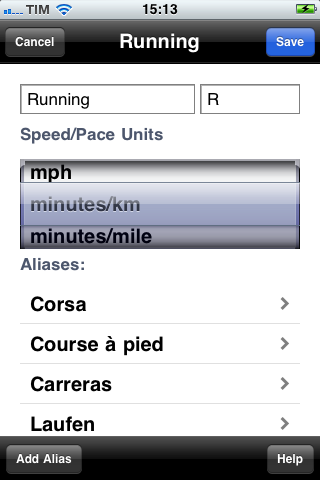
You can change the name of a sport. In the case of data taken from Polar software, this will just change the name as displayed for the sport. Instead, when using SportTracks and Garmin, all future transfers will use these new names to categorize activities.
You can also supply an abbreviation for the sport, such as "R" for Running. This is used in the title bar when displaying details of an activity of this sport category.
You can change the units used when displaying distances and speeds in the calendar, summary and detailed views of activities. Please note that metric/imperial unit choices will take precedence over these settings, so even if you have set minutes/km for a sport, if the profile has specified imperial units (miles/feet), pace will be expressed as minutes/mile.
Each sport can have a number of aliases associated with the sport. This name will not be displayed, but will be used when activities are transferred from Garmin and SportTracks software in identifying the sport. Aliases help in identifying sports in various languages using the same profile as well as grouping "custom" defined sport names such as "Road Biking", "Trainer", "Treadmill", etc. under a single sport category. Aliases, as with sports, cannot be deleted, but they can be renamed. (Click on the alias name to rename it).













